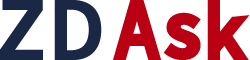Whether you bought a game on Steam on impulse or by accidentor you simply changed your mindyou may be able to get a refund if you're within 14 days of purchase and haven't played the game for more than two hours.
How to refund Steam gamesTo request a refund, head over to the Steam support page in your web browser and log into your Steam account (click the Sign in to Steam button if you're not already logged in).
Under Recent Purchases, you should be able to see any games you've bought in the last six months, though you'll only be able to request a refund for purchases made in the last 14 days.
Select the game you want refunded and the problem with the product (you can also add notes to your request). Select I'd like to request a refund and choose the refund method from the drop-down menueither your card on file or your Steam wallet. You can also get a refund to your PayPal account. Then submit the refund request form.
You should receive an email confirmation of your request. Steam will either accept or reject the request within a week, and it may also take up to seven days for the refund to hit your account. If a refund is requested within 24 hours of purchase, the transaction will simply be canceled.
Which Steam games are refundable? Steam games that have been purchased within the last 14 days and played for 120 minutes or less may be eligible for a refund. Pre-orders can be refunded within 14 days from when they go livenot from the purchase date. Game bundles and gifts are also refundable as long as they don't exceed the 14-day window and 120-minute play limit.
You have anywhere from 14 to 30 days to return Steam hardware for a refund depending on the device.
Steam films are nonrefundable, as are some in-game purchases.